- January 1, 2019
- Posted by: Archana
- Category: Article

IGNOU Student Zone help students to get updated about the latest news related to their course or programme. It provides all the updates and news about the University. All the details are available in one place regarding the students to complete the study.
Indira Gandhi National Open University aims to educate the world via distance learning mode. In Distance learning, Students can prepare for their exams through online study materials and stuff. They do not have to attend any lectures or classes regarding the programme subjects.
Find the Best Solution for your Study from IGNOU Student Zone various section:
- Online Admission
- Admission Status
- Results
- Courses or Programmes
- Online Re-Registration
- Study Material and Books
- Forms
- Downloads
- Assignments
- Syllabus
- Question Papers
Online Admission
In this section, you will know how you can get admission in this University. UG, PG, Diploma and other certification Courses admission 2020 last date is 31st December 2020. Candidate can submit the admission form online through the official website in the student zone section.
Before filling the IGNOU Admission form download the prospectus/brochure of related course you want to apply and read the guidelines carefully. After registration, you have to remember your username and password for future Student login.
To take admission in the University you have to follow these simple steps:
- Firstly you have to visit the official website of online Admission
- Go to IGNOU website
- Click on register online tab and then click fresh admission
- You will redirect to new website.
- Click on Register Yourself button to fill the registration form with all the necessary and personal details.
- You will get a Username or Student login Id and Password forStudent Login.
- Login with the given student login id and password and click on login.
- After Student login, online admission process of 2020 will begin.
- Click on Continue button and then Fill all the necessary details.
- Then pay your application fee via Credit Card/Debit Card/Net Banking/ATM Card (PNB).
 Admission Status
Admission Status
It also provide the service to check the admission status of a student who has applied to take admission to a particular programme. After submitting the IGNOU application form or Admission Form, Candidate can check their admission status of IGNOU 2020 online.
Steps to Check Admission Status
Here are steps on how to check Admission Status after submitting the application form:
Method 1:
- Go to the Official Link of the IGNOU Website.
- Enter your control number.
- After that, Click on Submit button.
- Now candidate can see their admission status whether it has been accepted or rejected.
Method 2:
- Visit official Website
- Go to Student Zone section under the Student Support.
- Click on Admission and then Click on KNOW YOUR ADMISSION/REGISTRATION DETAILS.
- Now Enter your 9 digit Enrollment Number and Select the Programme Code.
- Then Enter the given Verification Code and Click Submit.
- After submitting the details, Candidate can see their admission status.
 Results
Results
In this section, the result will announce and student can check their TEE result. In case, If any candidate cannot check their result then they can contact their regional director. Candidate can download and check out the grade card of IGNOU after the declaration of the Term-end exam results.
Its a report of your performance which shows theory marks, practical marks, assignment marks, and project marks of all subjects. You can find here the latest declaration of Marksheet after the Term End Theory Exam. Follow the steps to download the Grade card:
- Visit Official Website.
- Click on Student Support and then Click on Student Zone.
- Then Click on Results.
- Now Choose the option Grade Card from the left side of the page.
- You can click on links related to your course. If you are enrolled in other programs then click on another programme option.
- After clicking on any link, a new page will be open.
- Now you have to select your program and enter your enrolment number and click on Submit.
- After that, You can see your grade card on the screen.
Candidates can also view and check the status of their grade card on the official website after the term-end examination result will be declared.
Method1: To check the status of IGNOU Grade Card:
- Follow this link of Student zone of IGNOU Official Website.
- Now go to Result Section and Click on grade card.
- After that, Open that link which is related to your course or program.
- Now, Select your Program and Enter your 9 digits valid enrolment number and click on submit.
- Now you can check the status of your Grade card or IGNOU mark sheet.
Method 2: To check the IGNOU Grade Card Status:
- Visit Official Website of IGNOU.
- At IGNOU Home page, go to News and Announcement Section.
- Now Click on List of Grade Card and Provisional Certificate Returned.
- Click on Click here for details.
- A new Page is opened and Enter your 9 digits valid Enrolment Number.
- Now You can check the Status of your IGNOU Grade Card.

IGNOU Courses or Programmes
There are lots of IGNOU courses list with fee structure are available in different streams of IGNOU university. Students can check the details of all the IGNOU courses 2019 on the official website of IGNOU in the IGNOU Student Zone Section. Here you can also see the list of courses offered by IGNOU after graduation and fees of IGNOU university. Follow the steps to know how to get information about the courses of IGNOU.
- Visit Official Website of IGNOU.
- Go to Student Support and then click on Student Zone.
- Now click on Programmes.
- Now Select your mode of education, Stream, and School and click on search.
- You will get the list of courses offered by IGNOU in particular stream.
List of Courses and Programmes offered by IGNOU.
 IGNOU Online Re-Registration
IGNOU Online Re-Registration
IGNOU Online Re-registration refers that candidates have to enrol again for the next year or semester with the same amount of fees which is taken at the time of admission and then check the IGNOU re-registration status 2019. It is only applicable to those candidates who are already enrolled in undergraduate/postgraduate programmes for two or three years.
How to apply online for IGNOU Re-Registration January 2020:
To apply online for re-registration of IGNOU you should have been already registered at Online Admission portal of IGNOU and then you can follow the below-given steps to fill the IGNOU Online Re-Registration form:
- Visit IGNOU Official Website of Re-registration.
- Now Click on the Apply Online Re-Registration Form in Applicant Login Section.
- Now Select your Programme Name.
- And then Enter your 9 Digit Enrolment Number.
- Then Enter the Captcha Image Text and click on Submit.
- Now Fill your necessary details in the Online Application re-registration form.
After that, Pay Re-registration fees through Credit/Debit Card, Net Banking, ATM Card(PNB).
 IGNOU Study Material and Books
IGNOU Study Material and Books
Candidate can download here subject wise study materials for your particular programme free of cost. You just have to search your programme and get the online IGNOU books of each subject. You do not have to carry a book with you everywhere.
Here are we have listed out IGNOU Study Materials and books which will be divided into the categories such as Master Degree, Bachelor Degree, Post Graduate etc.
Click Here to get the IGNOU Study Materials and books.
IGNOU Forms
Candidate can download the list of IGNOU forms from this section of IGNOU Student Zone and take a print out of these forms. And send it to the regional centre of the IGNOU with the application fees.
Here we have listed out all the forms and fill these forms with their details:
- Term-End Examination Form
- Re-Evaluation of Answer Scripts
- Obtaining a Duplicate Copy of Degree/Diploma/Certificate Form
- Obtaining Duplicate Copy of Grade Card/Mark Sheet
- Issue of Official Transcript
- Instructions for Verification of Mark Sheet and Certificate
- Early Declaration of Result of Term-End Examination
- Improvement in Division/Class
- Obtaining Photocopy of the Answer Script
- Re-registration Forms
- Change of Medium and Course of Study Form
- Form for Change of IGNOU Study Centre
- Change of IGNOU Regional Centre Form
Downloads
In this Downloads section, Student can download online assignments, question papers, prospectus and study material of various programmes. Here we have listed out some information which you download from IGNOU Student Zone Section.
Prospectus
Re-Evaluation of Answer Scripts
Common Prospectus 2019 (English)
Common Prospectus 2019 (Hindi)
MBA Prospectus 2019
OPENMAT Entrance Test Form
Prospectus for MBA (B&F)
Associate Studentship Scheme
Assignments
Question Papers
Entrance Test Papers
Pre-Exam Information
Re-admission
Credit transfer scheme for ICAI, ICWAI and ICSI
Internal Credit transfer scheme
External Credit transfer Scheme
Revised fee for other services
Application for ‘MIGRATION CERTIFICATE’
Notifications
Qualification codes for MEd
Assignments
Candidate can download the assignments from the official website in the section of Student Zone for their applied course and also check Assignment Status. Find the steps to Download Assignments.
How to download assignments
- Visit the official website of IGNOU Assignments.
- Click on the link of your particular applied course or programme with the
Subject. - Click on the link of the First year or Second year
- Click on the Download button and Save/Print for future reference.
 Syllabus
Syllabus
Students can find the latest syllabus of their opted programme or course. That’s why IGNOU University uploaded the syllabus structure of every courses and programme.
Candidates can learn, find study materials and assignment solution according to the syllabus of the current session of the particular applied courses or programmes.
Candidate can visit the official website of IGNOU to get the syllabus of the opted course or programmes in this.
Candidates can complete their degree very easily and achieve their goal in the future.
Question Papers
Follow the steps to know how to download Question papers.
How to download Question papers
- Visit the Link of the Question Papers.
- Click on the session link which you want the question papers.
- You can choose your particular course and click on the link of the Course.
- Click on the Subject link of which you want question papers.
- Click on the download button at the top right corner and Save/Print for future preferences.
 Wrapping UP
Wrapping UP
You can find almost details in IGNOU Student Zone Section. If you still have any query related to IGNOU admission, Results, Assignments, IGNOU Courses or any other problems then you can Contact IGNOU regional centre.

 Admission Status
Admission Status Results
Results IGNOU Online Re-Registration
IGNOU Online Re-Registration IGNOU Study Material and Books
IGNOU Study Material and Books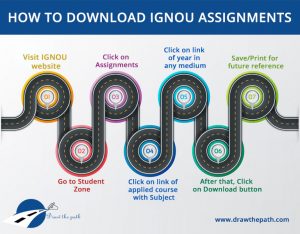 Syllabus
Syllabus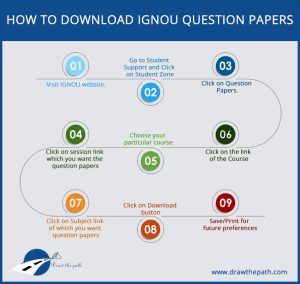 Wrapping UP
Wrapping UP
I have done my admission since Dec 15 2018 by I didn’t received my enrollment number
IGNOU takes time to approve admission. You can wait 15 days more. If you still didn’t get your enrollment then immediately contact your IGNOU Regional Centre. They will resolve your issue.
How can i know my roll No.
I’m a student of cfn course how I a Will get my enrollment number
You can get your enrollment number if you have enrooled into CFN course in IGNOU by following these steps:
You can get your enrollment number by following these steps: