- February 21, 2019
- Posted by: Archana
- Category: News

Study Materials | Time Table | Hall Ticket | Question Papers | Syllabus
Calicut University is the second largest university in Kerala which is situated in Malappuram district, Kerala. In 1981, Calicut University launched major Departments which is School of Distance Education for distance learning. Now School of Distance Education of Calicut University becomes a major education provider via distance learning in Kerala and other parts of India.
In Abroad Countries, there are almost 60,000 students are enrolled in Calicut University School of Distance Education. Calicut University distance education provides 16 undergraduate courses and 13 postgraduate courses via distance education mode.
Candidates who want to get admission or enroll in Calicut University School of Distance Education can get all the details related to their particular interesting course on the official website of Calicut University distance education.
Calicut University distance education study materials
Candidates who have filled their examination form and want to prepare yourself for exams can get Calicut University distance education Study Material from the official website of University of Calicut School of Distance Education.
Students can follow the steps to download Calicut University distance education Study Material:
- Visit official website of University of Calicut School of Distance Education.
- Go to Student Zone section in the menu and click on Study materials.
- UG Courses and PG COurses will be displayed on the screen.
- Click on UG Courses link to download the study materials related to undergraduate courses like(BA, B.Com, BBA etc.).
- Select your particular opted courses and click on the link
- Now you can see the link of Yearwise Study Materials, Click on the latest Study Materials course link.
- Click on the subject and then Click on the semester wise topics and Download the PDF.
- Click on PG Courses link to download the study materials related to postgraduate courses like(MA, M.Com, M.Sc etc.).
- Select your particular opted courses and click on the link
- Now you can see the link of Yearwise Study Materials, Click on the latest Study Materials course link.
- Click on the subject and then Click on the semester wise topics and Download the PDF.
Download directly Calicut University distance education study materials by visiting this link.
Calicut University distance education exam time table
Calicut University distance education announced the exam time table notification of all courses and programmes. Calicut University School of Distance Education exam time table includes details related to Course wise/ Paper wise Exam schedule of Undergraduate (1st, 2nd Semesters) 1st Year, 2nd Year, 3rd Year Examinations.
How to Download Calicut University distance education Exam Time Table
- Visit official website of University of Calicut School of Distance Education.
- Go to the Notification segment University webpage.
- Choose the Time Table link.
- Click on the link and Check the Year wise/Semester wise Exams Dates links.
- Save/Print the Exam Time Table for future preferences.
For more Latest Exam Time Table Calicut University distance education 2018-2019.
 Calicut University distance education hall ticket
Calicut University distance education hall ticket
Students who have filled the examination form of their current session with examination fees are eligible to appear in the semester exam conducted by the university. To appear in the examinations Students have to carry their Calicut University distance education hall ticket to the Examination centre which will be available on SDE portal of the university.
Candidates can download Calicut University distance education hall ticket from the official website of Calicut University distance education. You have to follow the below-given steps to get your Calicut University distance education admit card:
- Visit official website of University of Calicut School of Distance Education.
- Click on Link Hall Tickets on the home page of SDE.
- You will be redirected to a new website of Calicut University.
- Now, you can see Courses on left-hand side and then click on SDE link.
- Then click on the link of your particular applied course.
- Enter your Enrollment/ Register Number and Date Of Birth and click on Submit.
- Hall Ticket will display on the screen.
- Download Hall Ticket and take the printout for future preferences.
If you found any detail missing on your Hall Ticket or call letter then you can contact Calicut University Examination Department or Calicut University Head Office.
Download Calicut University Hall Ticket related to your particular applied Course or programme.
Calicut University distance education syllabus
Before getting enroll in any course, Candidates have to know about all the details related to particular course. Students can get all the details like syllabus, application fee, examination, subjects on the official website of Calicut University School of Distance Education.
In the Calicut University distance education syllabus, candidates can get details like subjects, topics the particular subjects etc. So that they can make decisions about their interested courses.
Applicants can follow the steps to know how to Download and Check Calicut University distance education syllabus:
- Visit official website of University of Calicut School of Distance Education.
- Go to Student Zone section in the menu and click on Syllabus.
- Choose from yearwise admission UG Courses and PG Courses syllabus.
- Click on your particular session course link.
- Download the syllabus for future preferences.
Download directly Calicut University distance education syllabus to choose your particular interested Course or programme.
Calicut University distance education question bank
Candidate who want to appear University of Calicut distance education exam must have to download Calicut University distance education question bank which is available on the official website of University of Calicut School of Distance Education.
Students can download previous year question papers to get roughly idea of how to and what to prepare for the exam. Follow the steps to download Calicut University distance education question bank:
- Visit official website of University of Calicut School of Distance Education.
- Go to Student Zone section in the menu and click on Question Bank.
- Choose from UG Courses and PG Courses of which question paper you want to download.
- After clicking on one of the course’s links, Select the Year or Session of Admissions.
- Now, Click on the Particular course which you have applied.
- Then Select the Subject of your Particular Opted Course.
- After that, Click on the topics and then Download the Question Paper of your particular Topic.
Download Calicut University distance education question bank related to your particular applied Course or programme.

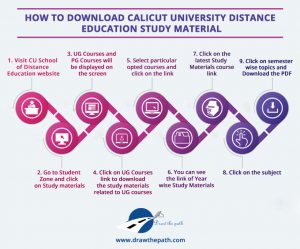
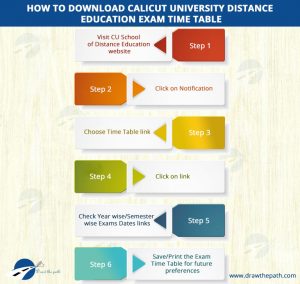 Calicut University distance education hall ticket
Calicut University distance education hall ticket